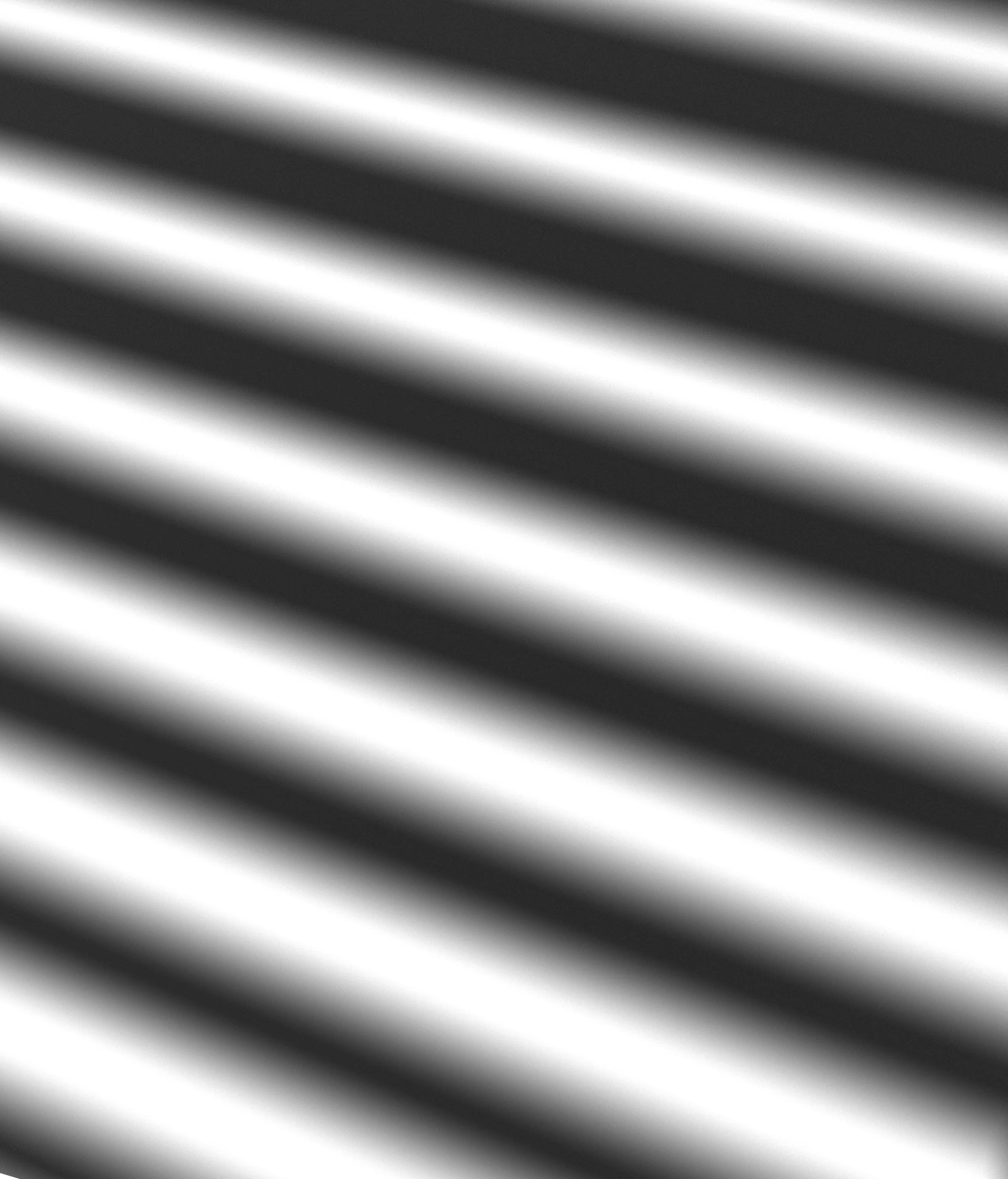

Overview:
Many businesses still rely on Excel, CSV, or Google Sheets as their primary tools for data management. Understanding this, we built a custom solution for one of our clients who needed to efficiently import and export large datasets — without changing how their team worked.
💡 The Challenge:
The client had a large amount of data to be imported into their system, but their workflow heavily relied on spreadsheets. They needed an intuitive tool to upload, preview, and process this data — along with a way to track which records failed and why.
🛠 What We Built:
Spreadsheet Import UI – A user-friendly interface allowing users to upload
.xlsx,.csv, or import directly from Google Sheets.Live Progress Feedback – Users could see how many records were successfully imported in real time.
Error Handling – Failed rows were captured in a downloadable Excel file and also shown in a popup for immediate review.
Data Validation & Mapping – The system validated fields and mapped columns either automatically or through predefined templates.
Flexible Export – Users could export all their system data to Excel, CSV, or Google Sheets, enabling easy offline use or further analysis.
🧪 Technologies Used:
excel.js(JavaScript) – For browser-side Excel/CSV parsing and exportingApache POI(Java/JavaFX) – For powerful backend-level Excel file manipulationGoogle Sheets API – To read from and write to Google Sheets seamlessly
Custom processors and validators tailored to each client’s data structure
✅ Why It Works:
Some teams prefer spreadsheets because they’re flexible and familiar. By bridging the gap between software systems and tools like Excel, CSV, and Google Sheets, we empowered our client to keep their existing workflows — while gaining all the benefits of automation, validation, and real-time integration.


